graphics card issue game freezing at entrance to noob area
+2
Shar
MUF DVR
6 posters
Page 1 of 1
 graphics card issue game freezing at entrance to noob area
graphics card issue game freezing at entrance to noob area
I got on and was ready for my new world till I went in to the noob area and screen froze up on me 2wice
my graphic card may be a bit low for my screen size NVidia 9800 series any suggestion's?
if not I will have to wait till I get new graphics card
Thanks all!
my graphic card may be a bit low for my screen size NVidia 9800 series any suggestion's?
if not I will have to wait till I get new graphics card
Thanks all!

MUF DVR- Posting Knave
- Number of posts : 15
Registration date : 2013-09-08
 Re: graphics card issue game freezing at entrance to noob area
Re: graphics card issue game freezing at entrance to noob area
have you updated your drivers to the latest?
Graphics cards arnt usualy a problem unless they are on the very low end and a 9800 is around the same age as mine if not newer. I would check your drivers AND use an empty override folder when logging on. its uncommon but overrides can conflict with features in this game so its a good place to start
Graphics cards arnt usualy a problem unless they are on the very low end and a 9800 is around the same age as mine if not newer. I would check your drivers AND use an empty override folder when logging on. its uncommon but overrides can conflict with features in this game so its a good place to start

Shar- Forum Vizier
- Number of posts : 1074
Registration date : 2012-01-15
Character sheet
Character Name: Ne'Sekoleth
Race:
Overall Level: 20
 Re: graphics card issue game freezing at entrance to noob area
Re: graphics card issue game freezing at entrance to noob area
What operating system are you running?
 Re: graphics card issue game freezing at entrance to noob area
Re: graphics card issue game freezing at entrance to noob area
If using windows with Nvidia or similar graphics cards, Windows XP, Vista, 7 and Direct X's install dose something nasty... It replaces the manufacter's drivers with Microsoft ones...
The Microsoft ones are SHIT and tend to mess things up a lot... especially games that get the most out of a graphics card.
Make sure Direct X is installed completely, (Windows 7 and later tend to preinstall only partial direct X installation, so worth checking this first)
Download the right driver from Nvidia's website and install that.
This should fix it
(Still got NWN running fine on nVidia 6200)
The Microsoft ones are SHIT and tend to mess things up a lot... especially games that get the most out of a graphics card.
Make sure Direct X is installed completely, (Windows 7 and later tend to preinstall only partial direct X installation, so worth checking this first)
Download the right driver from Nvidia's website and install that.
This should fix it
(Still got NWN running fine on nVidia 6200)

Eriniel- Lead Scripter
-
 Number of posts : 340
Number of posts : 340
Registration date : 2008-10-17
Character sheet
Character Name:
Race:
Overall Level:
 none
none
thanks I will look into the Direct X thing first ty

MUF DVR- Posting Knave
- Number of posts : 15
Registration date : 2013-09-08
 none
none
that direct x thing did not work crashed in noob area again!MUF DVR wrote:thanks I will look into the Direct X thing first ty
operating system windows 7 pro 64 bit 4 gigs of ram nvidea 9800 gtx+ graphics card
you were all such a big help to me ty all

MUF DVR- Posting Knave
- Number of posts : 15
Registration date : 2013-09-08
 Re: graphics card issue game freezing at entrance to noob area
Re: graphics card issue game freezing at entrance to noob area
may want to look to see if you have the option for... enable shiny water and the animated texture effects in the advanced video options... I know was crashing and having other trouble until I turned some of those off... I turned all the check boxes off except for the visual effects high being enabled...
heather- Forum Knight
-
 Number of posts : 231
Number of posts : 231
Registration date : 2010-02-11
Character sheet
Character Name: Melinda Davis
Race: Human
Overall Level: 9
 Re: graphics card issue game freezing at entrance to noob area
Re: graphics card issue game freezing at entrance to noob area
Friend Muf Dvr,
Be sure to get the DirectX9c SDK (Software Developers Kit) - it is the FULL version of DirectX9c and btw, do install it EVEN if you have a DirectX with a higher number. NWN totally relies on this and some of its pieces were omitted in later versions of DirectX ... when your rig gets to a place where the vid card needs that part, bam, down goes NWN.
You can get this directly from microsoft.com, use their site search and you should be good to go.
Keep me posted please on your progress.
Be well. Game on.
GM_ODA
P.S. Also, be sure you are running NWN in XP compatibility mode SP2 and in Administrator Mode.
Be sure to get the DirectX9c SDK (Software Developers Kit) - it is the FULL version of DirectX9c and btw, do install it EVEN if you have a DirectX with a higher number. NWN totally relies on this and some of its pieces were omitted in later versions of DirectX ... when your rig gets to a place where the vid card needs that part, bam, down goes NWN.
You can get this directly from microsoft.com, use their site search and you should be good to go.
Keep me posted please on your progress.
Be well. Game on.
GM_ODA
P.S. Also, be sure you are running NWN in XP compatibility mode SP2 and in Administrator Mode.
 none
none
heather wrote:may want to look to see if you have the option for... enable shiny water and the animated texture effects in the advanced video options... I know was crashing and having other trouble until I turned some of those off... I turned all the check boxes off except for the visual effects high being enabled...
Thanks Heather I will look into that today im Shure that's the problem because I have all settings maxed out shiny water and all on max

MUF DVR- Posting Knave
- Number of posts : 15
Registration date : 2013-09-08
 Re: graphics card issue game freezing at entrance to noob area
Re: graphics card issue game freezing at entrance to noob area
Turn off Shiny Water in your options for NWN. Seriously, try it. Also try playing with your sound settings. All this sounds weird, but sometimes it works. Especially Shiny Water. It's evil. Trust me. EVIL.
Evil.
Evil Evil Evil Evil.
EVIL!!!
I cannot express my feelings on Shiny Water in any other way.
I am DM Drachen and I support this message. The DM Drachen foundation is not in any way, shape, or form responsible for injury when having Shiny Water checked. It fully and completely supports the destruction and complete obliteration of Shiny Water. User discretion is advised.
Evil.
Evil Evil Evil Evil.
EVIL!!!
I cannot express my feelings on Shiny Water in any other way.
I am DM Drachen and I support this message. The DM Drachen foundation is not in any way, shape, or form responsible for injury when having Shiny Water checked. It fully and completely supports the destruction and complete obliteration of Shiny Water. User discretion is advised.
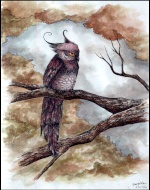
DM Drachen- Forum Sage
-
 Number of posts : 683
Number of posts : 683
Age : 32
Location : Michigan, USA, EST
Registration date : 2011-01-07
Character sheet
Character Name:
Race: Human
Overall Level:
 Re: graphics card issue game freezing at entrance to noob area
Re: graphics card issue game freezing at entrance to noob area
problem solved thanks all unchecked 4 boxes and no crashing so I was playing earlier TY Heather!MUF DVR wrote:Thanks Heather I will look into that today im Shure that's the problem because I have all settings maxed out shiny water and all on maxheather wrote:may want to look to see if you have the option for... enable shiny water and the animated texture effects in the advanced video options... I know was crashing and having other trouble until I turned some of those off... I turned all the check boxes off except for the visual effects high being enabled...

MUF DVR- Posting Knave
- Number of posts : 15
Registration date : 2013-09-08
 Re: graphics card issue game freezing at entrance to noob area
Re: graphics card issue game freezing at entrance to noob area
What. Heather beat me to the Shiny Water alert? I feel deprived of my loss. You win this time, Heather. This time.
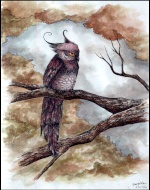
DM Drachen- Forum Sage
-
 Number of posts : 683
Number of posts : 683
Age : 32
Location : Michigan, USA, EST
Registration date : 2011-01-07
Character sheet
Character Name:
Race: Human
Overall Level:
 Similar topics
Similar topics» Starting area issue
» more noob questions
» Bug Report-NOOB U.
» noob blues as a new lycon
» ** SPOILERS ** suggestions for 'noob u.' graveyard
» more noob questions
» Bug Report-NOOB U.
» noob blues as a new lycon
» ** SPOILERS ** suggestions for 'noob u.' graveyard
Page 1 of 1
Permissions in this forum:
You cannot reply to topics in this forum|
|
|
